What is Interactive Voice Response (IVR)?
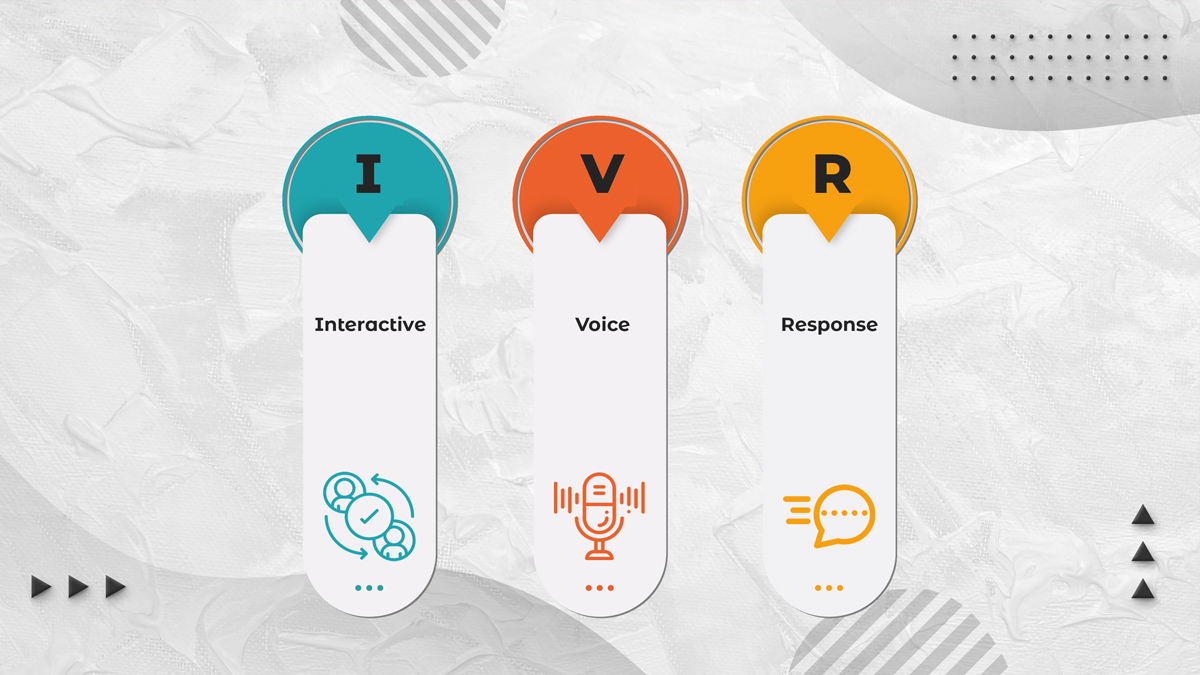
IVR (Interactive Voice Response) is an automated telephony system that allows callers to interact with computerized voice or touch-tone keypad inputs. Businesses commonly use IVR systems to handle a large volume of incoming calls and provide self-service options to callers.
With IVR, callers can navigate a menu of options using spoken commands or keypad inputs. The system can provide pre-recorded information, assist with basic inquiries, perform call routing to the appropriate department or agent, collect data from callers, and even execute certain transactions.
IVR systems are designed to streamline call handling, reduce wait times, and improve the overall customer experience by providing quick and efficient self-service options. They can be integrated with other systems, such as customer databases or CRM software, to provide personalized and relevant information to callers.
IVR solution development can be customized to suit the specific needs of businesses across various industries. They can be used for tasks such as automated bill payment, appointment scheduling, order tracking, customer surveys, and more. By leveraging IVR, businesses can provide 24/7 availability and enhance customer service capabilities.
IVR technology has evolved to incorporate advanced features like speech recognition, natural language processing, and artificial intelligence (AI) integration to make interactions more seamless and intuitive for callers. These advancements enable IVR systems to understand and respond to spoken commands or questions, further enhancing the user experience.
Overall, Interactive Voice Response (IVR) is a versatile and efficient tool for businesses to automate and manage incoming calls, provide self-service options, and improve customer satisfaction.To assist you in deciding how IVR tools are appropriate for your business, we will also review their advantages.
Why Should a Business Use a Smart IVR System?
Businesses should consider using an IVR system for several reasons:
- Streamlined Call Handling: Based on the input or information given by the caller, an IVR system distributes incoming calls to the proper departments or agents. This ensures callers are quickly connected to the right person or department, which improves overall call-handling efficiency.
- 24/7 Availability: With an IVR system, businesses can provide round-the-clock availability for customer inquiries and support. Customers can access basic information or perform specific tasks at any time, even outside regular business hours, enhancing convenience and customer satisfaction.
- Cost Savings: IVR systems can help reduce operational costs by enabling self-service options. Basic inquiries or tasks can be handled automatically, minimizing the need for human intervention and freeing up resources to handle more complex or high-value interactions.
- Improved Customer Experience: IVR allows customers to access information or perform specific tasks quickly and conveniently without waiting for a live agent. It provides self-service options and empowers customers to find the information they need at their own pace. Additionally, IVR systems can be personalized, providing tailored responses based on customer data, further enhancing the customer experience.
- Scalability: IVR systems can easily manage higher call volumes as businesses expand without significantly altering their infrastructure. They can be scaled up to accommodate rising call traffic and expanded service offerings, ensuring continued efficiency and customer satisfaction.
- Data Collection and Analysis: IVR systems can collect valuable data from callers, such as customer preferences, buying patterns, or feedback. This data can be analyzed to gain insights and help businesses make informed decisions regarding their products, services, or customer interactions.
Simply put: by using an IVR system development, businesses can enhance their customer service capabilities, optimize call-handling processes, and improve overall operational efficiency. It allows companies to provide their customers with a consistent and convenient experience while reducing costs and gaining valuable insights.
How Does an IVR System Work?
An IVR system works by using automated telephony technology to interact with callers and provide them with pre-recorded information or route them to the appropriate department or agent. Here is a quick explanation of how an IVR system functions:
| Call Routing |
| Menu Navigation |
| Input Collection |
| Information Retrieval and Delivery |
| Task Execution |
| Call Routing and Transfer |
Call Routing: When a caller dials a business’s phone number, the call is directed to the IVR system. The IVR system answers the call and presents the caller with a greeting message or menu options.
Menu Navigation: The IVR system prompts the caller to select from a menu of options using either spoken commands or keypad inputs. For instance, the system might state, “Press 1 for account inquiries.” Press 2 for technical support.
Input Collection: Based on the caller’s selection, the IVR system collects input from the caller. This can be in the form of spoken responses or keypad inputs. The system may ask the caller to provide account numbers, identification details, or other relevant information.
Information Retrieval and Delivery: Using the input provided by the caller, the IVR system retrieves pre-recorded information or accesses databases to provide relevant information. This can include general FAQs, account balances, order status, or other commonly requested information.
Task Execution: In some cases, the IVR system can execute specific tasks on behalf of the caller. For example, it may process bill payments, schedule appointments, update customer information, or initiate certain transactions.
Call Routing and Transfer: If the caller’s inquiry or request requires speaking to a live agent, the IVR system can route the call to the appropriate department or agent based on the caller’s selection or other criteria. This can involve forwarding the call to an available agent, queuing the call until an agent is free, or transferring the caller to a specific department.
Once the caller’s inquiry or task is complete, the IVR system may provide additional information or options, such as asking the caller if they need assistance. The call is then either disconnected or routed to the appropriate destination based on the caller’s selections.
IVR services and solutions can be customized and configured to meet the specific requirements of each business. They can integrate with databases, CRM systems, speech recognition technology, and other software or hardware components to enhance functionality and provide a seamless user experience for callers.
-
The Technical Basics
Here are a few examples that show what qualities an effective IVR should have:
| IP Network: | That enables communication between the Internet and internal networks. |
| Databases: | Current data that IVR apps can access |
| Web/application server: | The hosting site for the IVR system software |
It’s essential to remember that IVR systems need a phone system to work. When deciding to integrate IVR into your contact center operations, consider choosing suitable call center software with an IVR capability.
-
Mapping Out Your IVR
Before connecting an IVR system with your contact center, you must first sketch out the IVR script and how it interacts with your clients. An interactive voice response map needs the following components:
A recorded greeting speech. If the IVR system has access to customer information, this can be customized to include the customer’s name.
Add a pre-recorded after-hours message to the IVR if it doesn’t operate on a 24/7 always-on system so that customers may determine if they can leave a message or not.
If your contact center serves customers who speak various languages, you should provide a menu of language choices. Keypad IVR system illustration: Press “one” to select English, “two” to choose Spanish, or “three” to select Chinese.
Depending on the department, a variety of services including purchases, sales, repairs, and technical troubleshooting.
Customers can use music on hold (MOH), repeated announcements, or pre-written messaging to troubleshoot simple issues.
A choice to route calls to agents who are currently at work. Alternatively, if the service choices did not cover their particular issues, they could choose to leave a message.
It is advisable to think about the needs of your target market while creating the IVR flow for your contact center. By placing the most popular alternatives earlier in the flow, you may increase accessibility. Then, if necessary, expand to menus for call rerouting.
-
Testing Your Interactive Voice Response
After setting up your IVR system, it’s time to launch testing with your internal team. You should test the following regions, for example:
- Check the customer’s identification
- Call forwarding
- Workflow of an IVR System
Analyzing Your Call Center’s Needs with a Phone System:
IVR services development has advanced, enabling them to perform tasks more than simply playing users’ pre-recorded messages. Alongside the fundamental IVR technologies, new and creative features might be helpful in many businesses, from giving consumers real-time updates and information to offering voicemail services for callers.
But before you get caught up in the IVR technology feature lists and prospective applications, consider this:
Do I Need a Voice Response System?
As we’ve seen, IVR systems reduce the need for humans to answer incoming calls and confirm customers’ identities. Your agents will have more time to resolve your customers’ difficulties if you shorten the time to inquire for preliminary consumer information.
IVR also converts and automates workflows, facilitating effective management of your company’s customer service.
IVR can be used in two different ways:
- It can deal with incoming calls.
- It can also deliver outbound notifications if you need to remind clients to make payments or inform them of special services.
Design and configure your IVR phone system development based on your company’s requirements. Your team will be able to work more effectively, not harder. For call centers that get in touch with Capanicus, you can additionally enhance the customer experience.
An IVR system might be optional if your inbound call traffic is very modest. If most of your customer contacts can’t be automated and benefit from the human touch, investing in them might not be a good idea. An interactive voice response system, however, could be a terrific option for you if there is a method to enhance call routing for your company or if certain straightforward chores can be done over the phone.
Which IVR phone system do you require?
IVR systems have a wide range of applications. Here are some things to consider:
- For Smart Call-Forwarding Purposes
IVR technology can assist with call routing intelligence. This means that IVR is the initial level of customer interaction before customers speak with the appropriate agent. An IVR helps mediate and reroute conversations correctly, whether customers need help from sales or wish to swap or return a product.
- For Sales Purposes
IVR systems can also benefit call centers when it comes to increasing sales and performing customer satisfaction surveys. Pre-recorded messages are necessary for an IVR system to engage with callers, and these messages may include either marketing or survey questions. Additionally, it can gather client insight and comments. If you have a more advanced IVR, it can send the data directly to your systems.
Despite a lack of small firms using IVR systems, research provides valuable insights into its application in the era of individualized customer service. A robust IVR system is crucial for businesses that wish to stay competitive in customer experience and service because they become critical areas of competition.
Interactive Voice Response Benefits
| 1. Enhanced Client Services |
| 2. Unlimited access for clients |
| 3. Higher Individualization |
| 4. Improves the Company Image |
| 5. More revenue for the business |
| 6. Higher Productivity |
| 7. Error-Free |
Improving First-Call Resolution With IVR Phone System
Call centers can enhance their first-call resolution with the best IVR service provider company, the most important component of a positive customer experience.
Here are the four main ways IVR solutions enhance the client experience in contact centers.
- Effectively Routing
A phone system places a call using IVR technology after acquiring caller data. Following a failed customer service engagement, this information is used to direct clients to the appropriate person the first time.
Therefore, a well-designed interactive voice response system can drastically reduce a customer’s typical hold time. Additionally, it can speed up the process of resolving issues with just one phone call.
- Digital Self-Service
Customers may also be directed to self-service processes, which enable them to fix their issues quickly and without contacting a live representative. As a result, less time will be spent waiting while listening to music or pre-recorded announcements. Additionally, self-service is available anytime, allowing customers to ask questions when it’s most convenient for them.
- Latest speech recognition
More than just words are recognized by interactive voice response. The caller can use voice prompts to deliver complex information or make selections. As a result, customers experience less friction, and better, and fully featured self-service capabilities.
- Specific Caller ID Information
An effective IVR system functions similarly to a skilled call center agent. The technology can offer customized special offers or alert customers to pertinent forthcoming sales by gathering personal information about them or even integrating with a CRM database.
Sample of Interactive Voice Response
Here are samples of IVR conversation designs between agents and customers
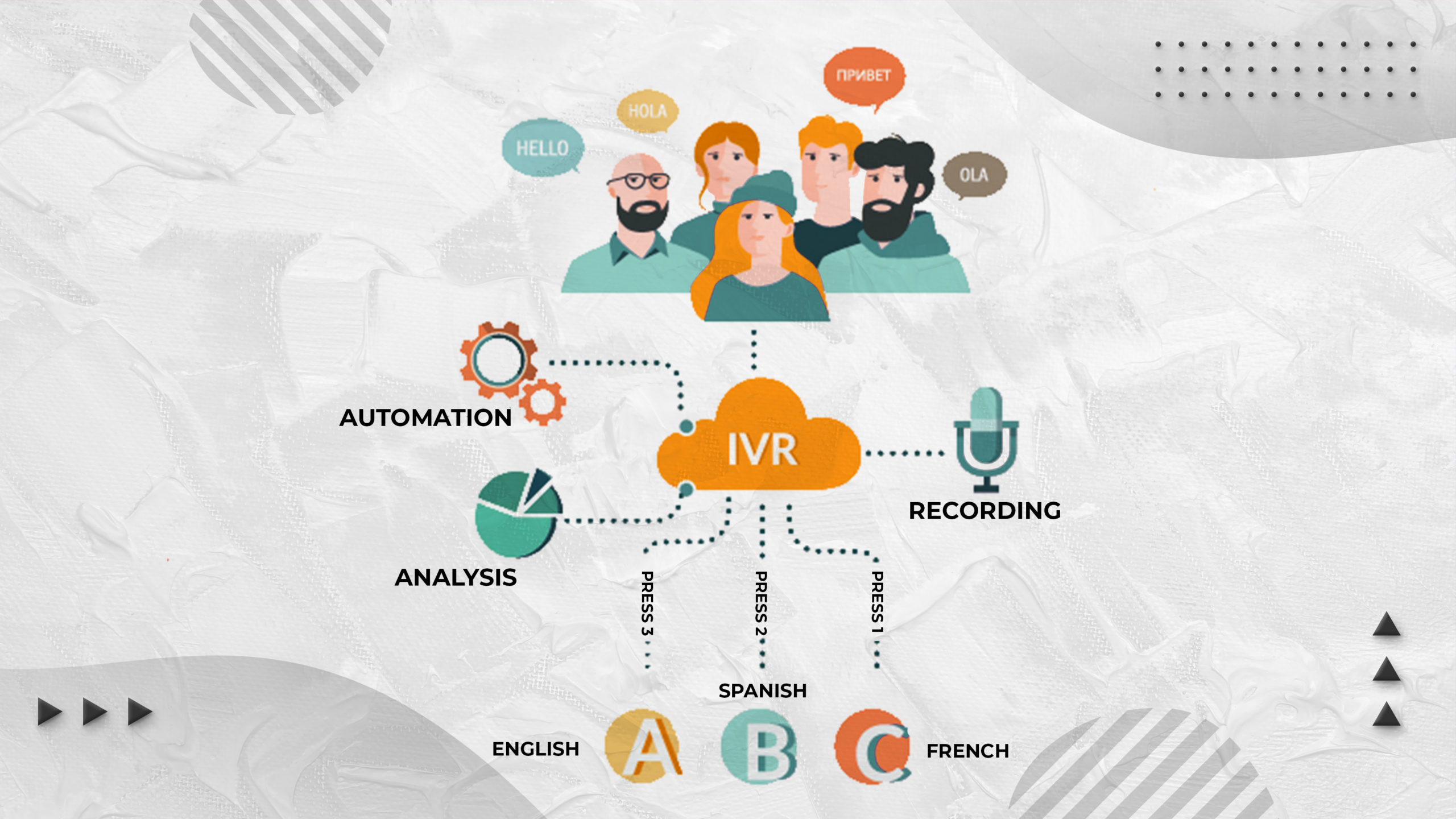
Sample image of the IVR system with an option for multilingual speakers
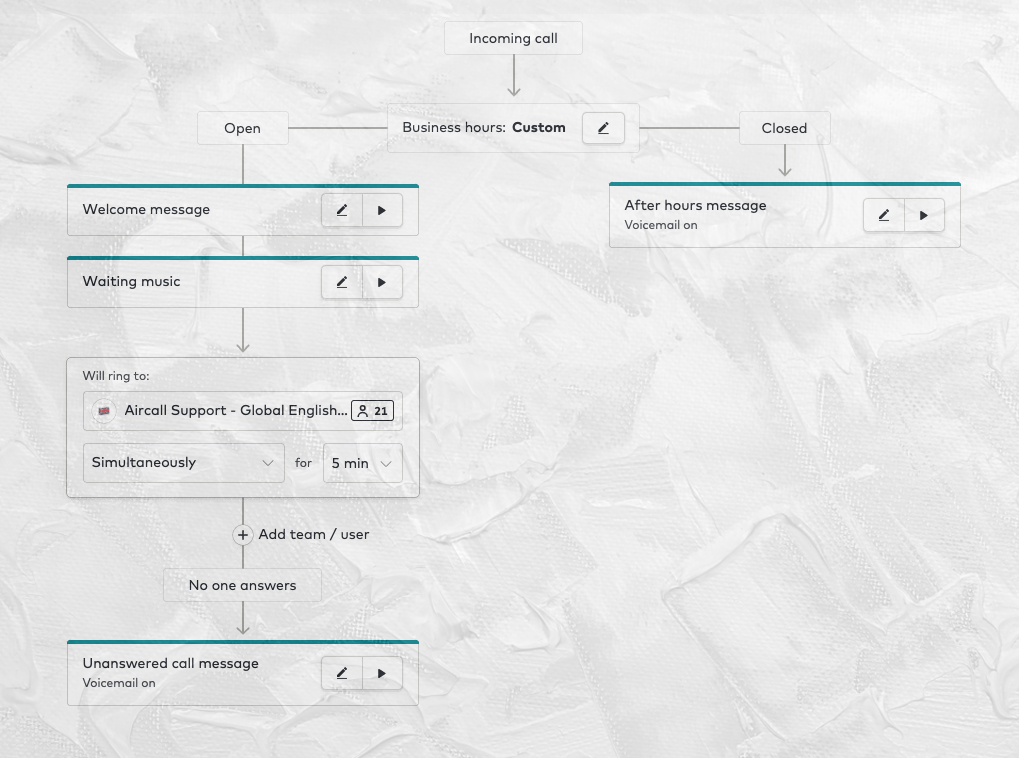
Which features do these sample IVR maps meet up with? When a consumer selects an option, they display the call routing options. Depending on the order of selections entered or spoken by the caller, these IVR maps can be modified to route a call to a live agent or voicemail.
Final Summary
In reality, not every customer is the same. There are still people who would instead pick up the phone to speak with a representative and prefer to do so. Even in these situations, Interactive Voice Response serves a valuable purpose by adopting an IVR system, customers can voice their concerns and have them forwarded to the most qualified person.
When your customers have a positive customer experience, everything will go well for the company. You can seamlessly integrate call center software with cutting-edge IVR technology. You can utilize multi-level menus to give customers more options and even change how calls are routed to the various call center groups.
Book a meeting with us to learn how Capanicus can benefit your company. We’d be happy to demonstrate how we can improve the efficiency of your call center operations.
Ready to create a successful conversation?









