Here are some of the excellent on-demand video streaming app development services that capanicus offers.

We create live video streaming apps to broadcast live video content, such as webinars, conferences, meetings, video game streams, live events, and more. Our developers assist with real-time analytics tools for streaming apps to watch viewers or participants in real-time.

We assist your end users in viewing their desired videos on the internet through interesting and responsive video streaming apps. Employ our developers for custom video streaming to create unique video solutions that can assist in subscription revenue generation.

We break the typical cable television relationship by providing Over the Top (OTT) app development services that enable users to access a wider audience. You can make audio, video, and other media material accessible to your viewers on TV, desktops, mobile apps, or other dedicated channels.

We provide full solutions for developing music streaming apps that work on all major platforms, including iOS, Android, and the web. Adopt the new era of technology and use a personalized music streaming app to interact with your audience.

Our developers create interactive video game streaming platforms with features like recording, archiving, live chat, commenting, contributions, and subscriptions that allow users to stream live gaming with an infinite number of viewers.
Our years of experience in live streaming app development
enables us to successfully assess each
client's idea and
launch it into both global and local markets.

Capanicus is committed to providing top-notch video streaming app development services. Our
team of developers follows an efficient workflow and provides the greatest solutions from
comprehensive project analysis to flawless delivery.
We start with the project analysis for the creation of live-streaming applications.
Next, we develop the video streaming app in an easy-to-use manner.
We start the process of developing video streaming apps after the design is finalized.
Our QAs thoroughly test the live-streaming software to make sure all problems and issues are fixed.
Finally, the application is launched on the preferred development platform.
The following is a list of technologies that can be utilized in the development of broadcasting and
live-streaming applications.
We love reading, researching, and writing a lot of stuff about technology, current trends, and other technology-related things.
Explore our writings where we have shared our technological insights.

In the present era of digital transformation, it is widely recognized that organizations are striving to bring about productivity, customer experience, and operational efficiency, which may not usually be feasible without the innovative use of Artificial Intelligence Intelligence (AI). AI is thus one of the main drivers of change. Although it is not always the case that you observe AI being used, AI is usually in the background and is, as a rule, a game-changing factor. When you think of AI, do not conceive it as a totally secretive entity that is always doing the work and never speaks or is seen; it is, in fact, your reliable assistant. For instance, AI is capable of not only receiving your data but also processing it, and that too uninterrupted, and ensuring faster decision-making, thus giving rise to a promising business. What Are Artificial Intelligence Services? Artificial Intelligence Services are a catalog of various tools and technologies that are capable of executing operations resembling human intelligence with the help of data analysis, automation, natural language understanding, machine learning (ML), computer vision, and analytics. Predictive analytics, and others. The AI is revolutionizing the way businesses work, with the biggest impact on customer service, predicting the future of stocks, and advertising being the main ones, as AI can learn and predict over time. Why Businesses Need a Silent AI Partner AI’s most compelling advantage lies in its ability to silently support businesses. Unlike human teams that require rest, training, and management, AI runs tirelessly, analyzing data and offering insights at scale. For instance: E-commerce businesses use AI to recommend products, forecast demand, and prevent cart abandonment. Healthcare providers rely on AI to analyse medical records, support diagnostics, and streamline patient management. Financial services use AI to detect fraudulent activities, automate claims, and enhance risk assessments. This constant background activity boosts productivity, cuts costs, and enhances decision-making without being intrusive. The Role of an AI Consulting Company Despite the huge advantages that AI can bring, deploying these systems is not easy. AI consulting firms are the ones to whom the users can reach out for help. These people examine the customers’ business model, discover where the powerful AI opportunities are, and create custom solutions that are just right for the customers. Among the infrastructure set-up and model training to the integration of AI into the already existing systems, consulting companies contribute to a frictionless AI switch of operations. Once AI is in operation, they are also responsible for the necessary after-deployment support to assure the continuous search for the best solutions. How AI and ML Consulting Services Drive Growth AI ML Consulting Services combine the power of artificial intelligence with machine learning to drive deeper insights and automation. ML algorithms learn from data over time, enabling the system to improve performance and accuracy without manual intervention. These services can: Personalise customer interactions at scale Predict future sales trends Automate data entry and analysis Enhance product development with consumer feedback insights In sectors like logistics, AI-powered route optimisation can save hours of planning. In marketing, ML can identify which campaigns are most effective, and in manufacturing, predictive maintenance can prevent costly downtime. Customized Moving Plan for Your Business Every business is unique, and so are its challenges. That is why working with an AI consultancy offers a customised moving plan for digital adoption. They do not just plug in technology, they align it with your goals, customer expectations, and workflow requirements. Such a tailored approach ensures that AI becomes an asset, not a disruption. Transparent Pricing for Scalable Solutions One concern businesses often have is cost. Reputable AI consulting companies address this by offering transparent pricing models. Whether it is a one-time project or ongoing support, clients understand exactly what they’re paying for and why. Clear pricing structures allow businesses to budget effectively, scaling their AI investment as they grow. The Security Factor: Insured Office Removalists and AI Just like you would trust insured office removalists to protect your physical assets during a move, working with certified and compliant AI providers ensures your data and digital assets are secure. AI partners that adhere to global security standards (like GDPR or ISO certifications) protect your business against data breaches, regulatory fines, and reputational damage. Cost-Effective Solutions That Deliver Results AI does not have to break the bank. Modern AI ML consulting services provide cost-effective solutions by targeting high-impact areas first. You can begin with small pilots, such as automating a simple customer support process, before scaling up to more complex projects. This agile approach delivers quick wins, builds internal buy-in, and ensures a healthy ROI. Final Thoughts: Let AI Work Quietly While You Lead Boldly AI is not just a technology trend, it is a business strategy. By treating AI as your silent partner, you gain a tireless, data-driven ally that supports your growth behind the scenes. Partnering with an experienced AI consulting company means more than just implementing technology. It is about future-proofing your business, enhancing agility, and staying ahead in a competitive landscape. Ready to unlock the quiet power of AI? With the right team, the transition is not only smooth it is transformative.
Read More
By Capanicus – Your Trusted E-learning Development Company Digital learning is a sector that is taking big steps in modifying its form. Immediacy, efficiency, and need became the sources of online education. It will no longer be a supportive tool, e-learning is becoming the knowledge of today, that people simply cannot live without. As the years pass by, the requirement for interactive, innovative, and broad-reaching e-Learning platforms is surging at lightning speed. Trends like E-learning Platform Development that are new in the market should be the first choice for the educational industry and EdTech companies to innovate and provide the students with experiences that match their methods of communication, cognition, and development in today’s world. Capanicus, being the best in the business, designs the most user-friendly and innovative E-learning applications and software solutions that are adaptable to future requirements for both teachers, students, and training providers. Now, we will discuss the new configurations your E-learning platform has to look in 2025 to be at the forefront and learner-driven: This implies that we will present some of the most attractive characteristics that the E-learning platform should have next year; this will guarantee its competitiveness and that it remains rooted in the learners’ needs. AI-Driven Personalization Artificial Intelligence is fundamentally changing the relationship between students and content. AI provides a mechanism through which the platforms can flexibly re-configure learning paths based on the user’s behavior, level of achievement, and preferences. Customized content suggestions, suitable questionnaires, and learning analytics techniques not only improve the level of engagement but also boost students’ memory. AI technology is also the reason for the increased use of smart tutors, chatbots, and automated grading, which frees up the educator’s time and provides more responsible support to the students. At our E-learning Software Development services, we use advanced AI modules to enable the platforms to facilitate individualized trips for each user. Gamified Learning Environments Gamification is no longer a trend; it is a necessity. Elements like points, badges, leaderboards, and challenges keep learners motivated and encourage healthy competition. Gamified features improve knowledge retention and make learning enjoyable. Modern E-learning Application Development must include built-in gamification engines that allow administrators to customize rewards, track progress, and drive learner interaction. Real-Time Analytics & Reporting Data is at the heart of smart decision-making. Instructors and organizations need detailed insights into learner performance, course effectiveness, and user engagement. A robust analytics dashboard with visual reports allows for quick action and continuous improvement. With our E-learning Development Services, we help clients incorporate real-time analytics tools that empower instructors and admins to monitor progress, detect learning gaps, and personalize teaching strategies. Integrated Video Conferencing & Live Classes Video content remains one of the most effective learning tools. Your platform must support seamless integration of live video sessions, webinars, and screen sharing. Built-in video conferencing or API integration with platforms like Zoom or MS Teams is essential for synchronous learning experiences. In hybrid learning models, where digital meets physical, E-learning Platform Development should prioritize smooth transitions between recorded content and real-time interaction. Modular Microlearning Support Attention spans are shrinking, and bite-sized content works best. Microlearning allows users to consume knowledge in small, digestible modules. This is especially useful for skill-based learning, compliance training, or professional development. We build platforms with modular architecture so that administrators can easily design, update, and organize micro-courses, offering flexibility and faster learning outcomes. Multilingual and Accessible Design An inclusive platform is a successful platform. Supporting multiple languages and accessibility features such as screen readers, keyboard navigation, and adjustable font sizes ensures that all learners can participate, regardless of location or ability. Capanicus includes full localization features and WCAG-compliant design in every E-learning Software Development project, making platforms globally accessible and inclusive. Offline Learning & Mobile Accessibility Learners need flexibility, especially in remote or low-connectivity regions. Platforms that support offline access allow users to download content, complete lessons, and sync progress once they are back online. As a leading E-learning Development Company, we prioritize mobile-first design and offline capabilities in our solutions, ensuring continuous learning on any device, anywhere. Advanced Security and Data Protection With growing concerns around data privacy, securing learner data is paramount. Platforms must follow strict security protocols like end-to-end encryption, GDPR compliance, and role-based access controls. Our E-learning Development Services include security audits, compliance checks, and regular updates to ensure user trust and platform integrity. Seamless Third-Party Integrations Your platform should play well with others. From Learning Management Systems (LMS) and CRMs to payment gateways and content libraries, third-party integrations enhance functionality and user experience. Our expertise in custom API development ensures that your platform connects effortlessly with the tools you already use. Scalability & Cloud-Native Architecture As your platform grows, it must scale effortlessly. Cloud-native platforms ensure high availability, disaster recovery, and smooth performance even with a large user base. Capanicus leverages cloud technologies like AWS, Azure, and Google Cloud to build scalable E-learning Applications that support your long-term growth. Why Choose Capanicus? Capanicus is more than a development partner; we are a strategic ally. With over a decade of experience in E-learning Platform Development, we help businesses, educational institutions, and EdTech innovators build next-gen learning platforms that deliver measurable impact. Whether you are looking to upgrade your existing system or launch a new one from scratch, our E-learning Development Services are designed to turn your vision into a powerful, feature-rich, and scalable solution. Ready to build the future of education? Partner with Capanicus — the E-learning Development Company that delivers results.
Read More
Healthcare has been among the sectors experiencing dramatic changes due to digital disruption. The key transformation that made remote Telemedicine Platform Development the service that is most changed service is the rise of telemedicine platforms, which have completely modified the way patients are cared for and practitioners’ care delivery. The migration of many appointments from in-person to remote is indicative of the fact that today, it is directors who have not only conjured up an app that would replicate human interaction but also made its existence a reality. We, at Capanicus, are driving this change, crafting telemedicine solutions that are both highly efficient and, at the same time, easy to use and safe for both patients and providers. Telemedicine Application Development has experienced an explosive categorical rise due to various factors. Trending that way was the hole the pandemic of COVID-19 blew into it: Healthcare settings had to quickly come up with new ways to operate amidst the coronavirus outbreak. Mobile Patient: Current users demand and are always looking for a hassle-free experience, availability of services on the spot, and digital interaction in all fields, even health care. Healthcare Provider Efficiency: Know your provider well: How has he adapted to the new virtual telemedicine model? Has he found a way to communicate clearly? Can the patient not only see the symptoms, but also take the history of the patient, etc, can all be done virtually? Do not hesitate to find the latest care tools that provide the best care, but also cost-effective services to the patients. Cutback: Virtual care services not only reduce infrastructure costs but are also more environmentally friendly, thus becoming free for both patients and providers. According to the latest data from research firms, telemedicine reach $300 billion globally by 2030, and the future that is being driven by Capanicus can help most of their clients to be at the forefront of this surge. Our Expertise at Capanicus We are proficient in Telemedicine Software Development, specialized in high-quality custom end-to-end solutions that comply with the goals of your health business. Whether you are a startup, a hospital network, or a large enterprise health provider, our platforms are always custom-made to achieve your goals effectively. Our core telemedicine services include: Telemedicine Application Development We create responsive, cross-platform apps (Android, iOS, Web) that enable patients to: Book and manage appointments Video chat with physicians Receive e-prescriptions Track health stats in real-time Telemedicine Software Development Our team develops full-stack telemedicine software that ensures: HIPAA/GDPR compliance Seamless EHR integration Secure messaging and media sharing Multi-language support for global scalability Telemedicine App Development Our mobile-first design strategy ensures: Smooth user experiences Offline accessibility in low-bandwidth zones Push notifications for reminders and reports In-app billing, insurance claim support, and more Features That Set Our Platforms Apart We build intelligent systems powered by the latest in cloud infrastructure, AI, and secure architecture. High-Definition Video Conferencing Ensures real-time interaction without glitches, enhancing doctor-patient trust. End-to-End Encryption & Data Security Critical for maintaining patient confidentiality and legal compliance. Integrated Health Records Access to historical medical data during live consultations for informed decision-making. Appointment Scheduling and Workflow Automation Saves time for both patients and physicians with customizable workflows and calendar sync. Analytics Dashboard Gain insights into patient behavior, platform usage, and clinical outcomes. The Benefits for Your Healthcare Business With our Telemedicine Platform Development services, you can unlock: Wider Reach: Serve rural, elderly, or immobile populations Higher Patient Satisfaction: Faster access and improved engagement Reduced No-Shows: Automated reminders and flexible slots Operational Efficiency: Paperless workflows and cloud storage Scalable Models: From single-specialty clinics to large hospitals What the Future Holds The future of healthcare is not just digital—it is intelligent, personalized, and connected. From AI-powered symptom checkers to wearable health device integrations, Telemedicine App Development will continue evolving rapidly. At Capanicus, we are already integrating future-ready features that will lead the next generation of care. Why Us? Our team brings years of healthcare software experience, agile development methodology, and a deep understanding of healthcare compliance. We do not just build software; we build solutions that save lives. Whether you are looking to build a new platform from scratch or upgrade your existing telehealth services, Capanicus can help you. Connect. Cure. Explore our Telemedicine Services: Connect with us to start building your custom telemedicine platform today.
Read More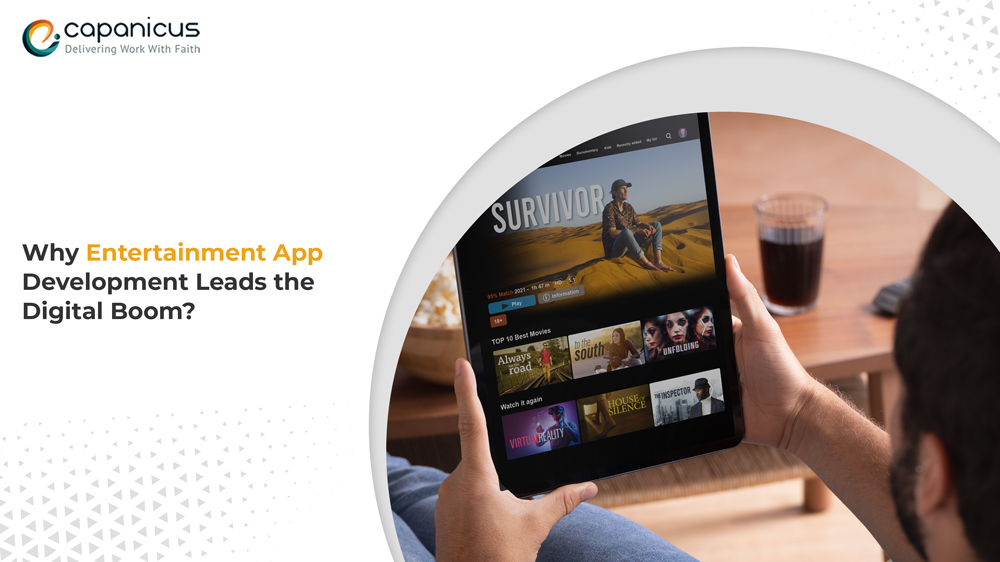
We’ve all done it: We stayed up too late watching just one more episode, caught ourselves smiling at a live concert stream, and tuned into a podcast on a morning walk. That is the influence of entertainment applications; they are not only a pastime but a way to connect, get away, educate, and even be in a certain community. There is no escaping from the fact that the world is on the path of digitalization, the trend where an entertainment app is the use of the day in the digital explosion, and it makes perfect sense. The Evolution of Entertainment in the Digital Space The growth in mobile technology and network speeds are faster than ever, and people who are screen-first have joined in creating an incredible revolution. Customers are now wanting their entertainment to be on-demand, personally made, and accessible at any time. This shift is driving a massive surge in: OTT Application Development – Platforms like Netflix, Prime Video, and Disney+ set the standard. Niche content creators and new media brands want to offer the same experience, tailored to their audiences. Streaming App Development: Music, gaming, fitness, webinars, and education go live in real-time and across devices. Broadcasting App Development—Today’s users want to feel in the moment, wherever they are, whether watching live sports, attending virtual events, or watching influencers stream. And that is exactly what we do at Capanicus—we turn that demand into beautifully built, scalable apps with real business results. Why Entertainment Apps Matter More Than Ever Here’s why businesses, creators, and startups are investing in entertainment app development: People Live on Their Screens: Today’s users do not want to be told what to watch—they want to choose, save, share, and resume across devices. An intuitive, reliable app becomes their personal entertainment space. Global Audience, Local Flavor: OTT and streaming platforms allow content to reach global users while offering regional languages, subtitles, and cultural nuance, making content more inclusive and accessible. Data Fuels Better Content: From watch times to clicks and skip rates, apps generate powerful insights. Creators can now refine their storytelling with real-time feedback. Monetization Made Smarter: With ads, subscriptions, in-app purchases, and even NFTs entering the entertainment economy, custom apps offer multiple ways to generate revenue without compromising experience. Security & Control: Owning your platform means protecting your content, managing user access, and maintaining brand integrity. No algorithm changes. No external policies. Just your audience and your rules. What Capanicus Delivers At Capanicus, we combine technical expertise with a deep understanding of how people consume entertainment. Our end-to-end development process focuses on user experience, scalability, security, and speed. Here is what we built: OTT Application Development This is for businesses that want to build their own Netflix-style experience. Our OTT solutions include: Adaptive bitrate streaming Multi-tier subscription management Payment gateway integration Multi-device compatibility (TV, web, mobile) Advanced search, recommendations, and playlists Streaming App Development Whether you are building a live fitness class platform or an indie music channel, our streaming apps offer: Real-time streaming with low latency Interactive features like comments and reactions Download for offline viewing Robust analytics dashboards Broadcasting App Development Live sports. Events. Conferences. Worship services. We help you go live—professionally. Scalable infrastructure Live chat and audience engagement Scheduling and archival support CDN integration for global reach Real Talk: It is Not Just Tech—It is Storytelling. At the heart of every great entertainment app lies a compelling story. Whether you are a content creator, an event organizer, a fitness coach, or an indie filmmaker, your content deserves a platform that truly honors it. That is what we create. Not cookie-cutter apps, not recycled templates, but custom-crafted experiences designed to connect, entertain, and inspire. Final Thoughts We are living in a golden age of digital content, and the apps that power it are becoming smarter, sleeker, and more essential. If you dream of launching the next big streaming platform or building a niche content app that truly resonates with your audience, now is the time. Partner with Capanicus, and let us create an entertainment app that people do not just use but love. Let us discuss entertainment tech that works. Explore more at capanicus.com.
Read MoreStart your successful business idea transformation journey with us.
Get in Touch